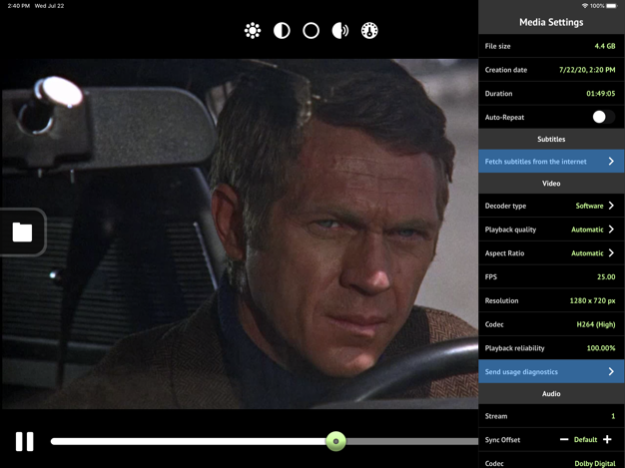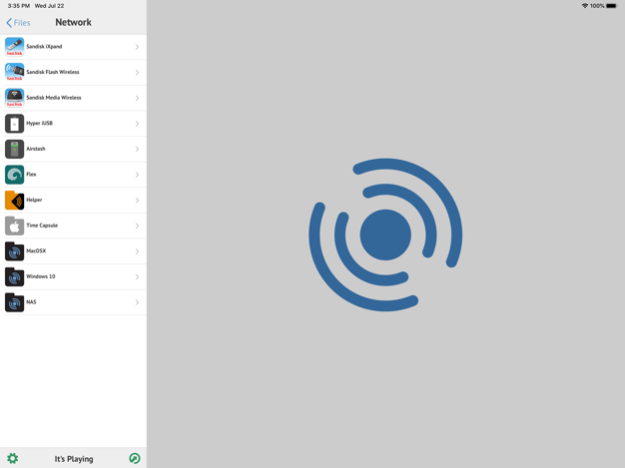It's Playing 6.2
Continue to app
Free Version
Publisher Description
Every video, no conversions, pure entertainment. Direct cloud and local network media streaming, anywhere you are.
Featured in Wired, Gizmodo, Cult of Mac, TUAW with brand new features in each update.
• Spotlight
· High performance playback, up to 1080p;
· Direct subtitle search and download;
· TV-Out and Air Play;
· Easy gestures, including pinch-to-zoom.
• Formats
· Video playback for MP4, MOV, MKV, AVI, WMV, VOB, RMVB;
· Audio playback for MP3, M4A, WMA, OGG, FLAC;
· Consult the detailed format list on our website.
• Cloud
· PUT.IO® enables background downloading and cloud hosting (Pro);
· Dropbox® one click access to over-the-air movie playback;
· OneDrive, Google Drive one click access to over-the-air movie playback (Pro);
· Youtube® video playback (Pro);
· HTTP media file playback (Pro);
· and It's playing videos cloud channel.
• Network
· Access Macs, NAS (network disks), Windows, Ubuntu, Airport disks, etc;
· Native support for SanDisk Connect™ Wireless Media Drive (Pro);
· Native support for SanDisk Connect™ Wireless Flash Drive (Pro);
· Native support for SanDisk iXpand™ Flash Drive (Pro);
· Native support for Maxell Airstash® (Pro);
· Native support for Seagate Satellite™ (Pro);
· Native support for iUSBport Mini (Pro);
· It's playing Desktop Helper is the easiest path to stream from your media library.
• Playback
· Background playback and earbud controls;
· Auto-advance/playlist within folders;
· Auto-repeat mode;
· Audio gain;
· Playback speed, from 1/8x to 8x adjustments;
• Video forensics
· Frame by Frame video image navigation;
· Photographic pinch-to-zoom gestures;
· Image contrast, brightness and saturation adjustments;
• International features
· multi language audio tracks;
· multi channel audio support;
· fetch subtitles for any movie with one tap; backed by OpenSubtitles.org.
• Files management
· user friendly, cut, copy, paste & rename controls;
· you can also choose to store files in a secured private folder.
(Pro) Only available in Pro In-app purchase.
(*) It's playing aims at handling every video from anything around your iPhone/iPod/iPad. You'll always be able to find videos that surpass your devices processing capabilities or which are encoded in unsupported audio or video formats.
(**) DTS playback is currently unavailable, check our website for updates or use the helper app.
•• Check out http://itsplayingapp.com for demonstration videos and detailed information ••
Contact us at support@itsplayingapp.com
Jul 30, 2020
Version 6.2
Added H265/HEVC and AV1 decoders;
Updated media decoder and windows network libraries;
Fixes and corrections for iOS13;
Fixed video repeat feature;
Fixed toolbar size for newer devices;
Fixed webviews and styling;
Migration to iOS native Dolby Digital decoders;
Fixed free space indicator;
Fixed bookmarks bug;
Fixed application auto-sleep bug;
Fixed background playback;
Removed Facebook;
Removed mute button check when playing;
About It's Playing
It's Playing is a free app for iOS published in the Screen Capture list of apps, part of Graphic Apps.
The company that develops It's Playing is Addition, Lda. The latest version released by its developer is 6.2.
To install It's Playing on your iOS device, just click the green Continue To App button above to start the installation process. The app is listed on our website since 2020-07-30 and was downloaded 53 times. We have already checked if the download link is safe, however for your own protection we recommend that you scan the downloaded app with your antivirus. Your antivirus may detect the It's Playing as malware if the download link is broken.
How to install It's Playing on your iOS device:
- Click on the Continue To App button on our website. This will redirect you to the App Store.
- Once the It's Playing is shown in the iTunes listing of your iOS device, you can start its download and installation. Tap on the GET button to the right of the app to start downloading it.
- If you are not logged-in the iOS appstore app, you'll be prompted for your your Apple ID and/or password.
- After It's Playing is downloaded, you'll see an INSTALL button to the right. Tap on it to start the actual installation of the iOS app.
- Once installation is finished you can tap on the OPEN button to start it. Its icon will also be added to your device home screen.